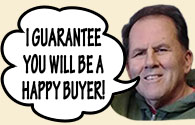eMoviePoster.com
Did you know... that we have a setting to automatically view all items from our galleries in new tabs or windows?Return to Did You Know Archive Added: 08/19/2013 From time to time, we hear from bidders who "missed something" or "lost their place" while bidding on our auctions. Often, when they are describing what went wrong, they say "I clicked on an item in the gallery, bid on it, and then I clicked the 'back' button to return to the gallery, but it didn't load (or it didn't load in time)". WHEN WE HEAR COMMENTS LIKE THIS, WE REALIZE THAT WE CAN TELL THESE BIDDERS SOMETHING THAT WILL GREATLY SPEED UP THEIR BIDDING TIME, SO WE ARE SHARING IT WITH THE ENTIRE CLUB NOW, IN HOPES WE CAN REACH ALL OF YOU WITH THIS "PROBLEM". One way to improve upon this is to view auction item pages in new "tabs" or "windows" from our galleries (instead of clicking on an item, viewing and/or bidding on it, then clicking your browser's back button several times). This allows you to then view or bid on that item, and close the tab or new window, and you are then back in the gallery exactly where you were before without any waiting time for it to reload! So how do you do it? There are two ways: 1) ONE IS VERY QUICK AND REQUIRES A ONE-TIME CHANGE ON YOUR PART! What is the change? You go to your "Members Preferences" page on our site at https://www.emovieposter.com/members/preferences.php (you have to be signed in of course). Just check the box that says "Open Gallery links in a new window/tab", click the "Update" button to save the setting, and then every time in the future when you are signed in, you will be able to click on items in the gallery, and they will automatically open in a new tab (or window, depending on your web browser settings). 2) If you prefer not to use the above setting (or want to accomplish the same thing on virtually ANY website, not just ours!) you can "middle-click" on the image when you are viewing our gallery, which then opens that item in a new "tab" or "window". If you don't have a middle mouse button, you can "right-click" and select "Open link in new tab" (or similar wording). For other settings you may not be aware of, see
also: 

Postal Mailing Address:
Bruce Hershenson, P.O. Box 874, West Plains, MO 65775. (For our UPS or FedEx address, click here) phone: +1 417 256-9616 fax: +1 417 257-6948 E-mail: Contact Us Hours of Operation: Monday - Friday 8:30 AM - 12:00 PM & 1:00 PM - 5:00 PM (CDT) |
|||||||||||||