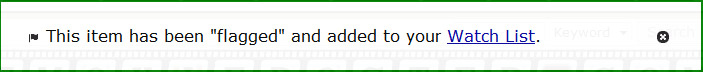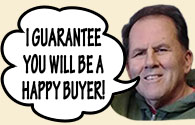AUCTION QUESTIONS & ANSWERS
We are the world's leading auctioneer of movie posters and related items (we
auction 4,000 to 5,000 items every FOUR WEEKS in our
three auction galleries).
You can find answers to the most commonly asked questions about our auctions
below. If you do not find the answer that you seek,
Contact Us, and we will get back with you as
quickly as possible.
Getting Started
How Things Work & General Questions
Problems?
See Also (these links take you to other pages on our site)
- Member's Area -
Order Checkout, edit account, view bids/watch list, Want List, Order History, Preferences, etc
- Shipping/Payment Details - General shipping info and alternate payment methods
- Did You
Know Archive - All sorts of articles such as FAQs, site announcements, hobby details, etc (and
fully searchable!)
-
Consign - Learn how to consign all or part of your collection (or inventory) to eMoviePoster.com
Getting Started
How to Register in Our Auctions (updated
6/13/2013)
If you've not done so already, you can register to bid in our auctions on our
Registration Page.
Even if you are planning on waiting to bid until
nearer to the auctions' close, you should absolutely register RIGHT NOW rather than waiting
till the end of the auctions because:
- We must approve all registrations and we only do this during
office hours (8:30 AM CST to 5 PM CST), so if you wait until the auctions are closing, there is
NO chance you're account will be "approved" in time to bid.
- You need time to get familiar with how bidding works and to place at least one initial bid (and
if you do experience a problem, it can be resolved before the close of the item(s) of interest to
you).
In the unlikely event that you experience any problems registering
or bidding, you should Contact Us
at least a day before the items you are interested in ends
to get it resolved.
Note that the
registration requires a phone number and a state/province to be entered. If
either do not apply to you, please write "N/A" in the box so that you can
complete registration.
Once you have created an account, we recommend that you change your user ID from
the randomly assigned one to one that you can easily remember. You can do so by:
1.) Log In to your account, and then you should be looking at your account settings
page.
2.) In the first column, click "Profile/Username Editor".
3.) On that page, scroll down till you see "Username:". Change what is there to
something you can remember (it may be the same as your eBay ID or something
completely different)
4.) In the next box labeled "Verification:", retype your password, then click
the button "Review Updates".
5.) On the next screen, verify that all the information is correct (if it isn't,
go back and correct it), then click "Update Profile".
6.) That's all you have to do!
Return to the Top ^
How to Login to the Auctions
(plus tips for logon problems) (updated 12/17/2014)
To login, look at the very top of
virtually every page of our site. At the left just above our logo it will read "Log
In | Register |
Members Area |
Cart/Checkout". Just click on "Log In", and enter your details on the next page.
OR
If you are on one of our gallery pages (Tuesday,
Thursday,
Sunday, or
All Auctions),
near the upper left is a circular sign in box. Enter your details there and
click "Login".
Problems logging in? Here are some tips:
- A lot of customers have told us they are copying and pasting their
username and password when trying to log in. A lot of times when they do this,
there is an extra space at the beginning or end that is being copied, and when that is pasted
in to the username and password fields, the log in is not recognized. So, if you
are unable to log in, you should check for an extra space before or after the
username and/or password you are entering.
- Often times with login problems, we find that customers are
entering their password with a letter instead of a number (or vice versa). For example, your
password may have a number "0" in it, but you may be entering it as a "o" (the letter "O"). Check
that sort of thing very carefully.
- If you continue experiencing problems logging in, you can have the
system re-send you your username and password
at this link.
- If all else fails, please contact us by
email or phone (1-417-256-9616
during regular our business hours which are Monday to Friday, 8:30 AM CST to 5 PM CST except between
12 and 1 when we take lunch), and we will do everything we can to fix the issue.
Return to the Top ^
How to Tell If You Are Logged in
When you are on one of our gallery pages (Tuesday,
Thursday,
Sunday, or
All Auctions),
the circular box at upper left will show "Hello, yourusernamehere!" if you are
logged in, or it will show a blank circular login box if you are not.
OR
When you are on the auction home page
(or any other "auctions.eMoviePoster.com" page), if
there is a log in box at the top left of your screen, then you are NOT logged in (if
you ARE already logged in, it will show your username at the top left of your
screen).
Return to the Top ^
How to Log Out Of the Auctions (updated
6/13/2013)
There is a button to log out. It is at the very top of auction pages at the
top left just above our logo (it will read "Logged in as
*youruserid* [Edit] [Log Out]"). Or if you are in our auction
galleries (Tuesday,
Thursday,
Sunday, or
All Auctions),
click the "Log Out" button in the circular box near the upper left (below our logo &
menu).
Return to the Top ^
How to
Change Your Username or Password (updated
12/17/2014)
The username you are issued
when you first
register to bid on eMoviePoster.com (and to logon to other features of our site) is intended to be a temporary one (it is generated using
the the first 2 letters of your last name plus 6 random numbers). Many people
never change it, but know that you can change it to anything you want (as long
as it is within the number of characters allowed and is not offensive), and that you
can change your ID or password at any time (some people change their ID when
they feel that there are other bidders who "follow" them and bid on the same
posters they do). It is fine to never change your temporary ID, but it is
also just as fine to change it to something that is "fun" or easy to remember,
and be sure to make your password something you won't easily forget!
HERE IS HOW TO CHANGE YOUR USERNAME
We recommend that once you
Log In for the first time, you should immediately change your user ID
from the randomly assigned one you were given when you registered to one that
you can easily remember (it can be the same as your eBay ID, or anything you
want). You can do so by following these steps:
1.) Log
in to your account, and then you should be on your account settings
page.
2.) In the first column, click "Account Editor".
3.) On that page, scroll down near the bottom until you see "Username:". Change what is there to
something you can remember
4.) In the next box labeled "Verification:", type your password, then click
the button "Review Updates".
5.) On the next screen, verify that all the information is correct (if it isn't,
go back and correct it), then click "Update Profile".
6.) That's all you have to do! Remember that unless you change your ID to something easier to
remember, you run the risk of not being able to
get it later, so doesn't it make sense to change it now?
HERE IS HOW TO CHANGE YOUR PASSWORD
If you think your password could have been compromised in any way and want to
change your password (or if you just feel like changing it), you can do so by
following these steps:
1.) Log
in to your account, and then you should be on your account settings
page.
2.) In the first column, click "Password Editor".
3.) On that page, in the "New Password:" box, type in the password you would
like (and be sure to remember what it is!).
4.) In the next box labeled "Verify New Password:", retype your new password.
5.) In the next box labeled "Current Password:", type your old password (it should
be located in the registration confirmation email you received when you
registered), then click the "Update Password" button.
6.) The next screen should read "Thank you, your password was successfully
updated." That's all you have to do!
Return to the Top ^
So you won an auction, now what?
(updated 12/23/2015)
SHORT ANSWER: Winning bid notifications are sent to all buyers immediately after the
entire set of auctions has completed (usually around 9 PM CST on Tuesdays & Thursdays and 4:30 PM CST on Sundays), and that notification combines
all your purchases from that night into a single email.
LONG ANSWER: We get a fair number of brand-new bidders in every set of auctions,
and it is only human nature that the moment they win an item they want to know how to pay for it!
They often immediately go to find payment instructions on our auction site or look for an immediate
email about what they just won, and when they don't get one, they naturally send us an email asking
how to pay.
But we DON'T send emails immediately after each auction ends, and we
DON'T immediately add your items that you won to our "checkout system" on our site. Why?
Because many of our buyers buy multiple items (some 10, 20, 50 or more!) in one set of auctions, and
we know they would not want to get a separate email for every one of those wins. And we want them to
be able to see ALL their wins from that set of auctions in a single email (or all at once in our
Checkout), and that can't happen until
ALL those items have closed.
So winning bid notifications are sent to all buyers immediately after the
entire set of auctions has completed (usually around 9 PM CST on Tuesdays & Thursdays and 4:30 PM
CST on Sundays), and that notification combines all
your purchases from that night into a single email. And right before that email has been sent to you
our checkout system has all those items added to it, so you can then use it to "Checkout".
Know too that after the above mentioned times, the items you won will appear in our
Checkout here:
https://www.emovieposter.com/members/checkout.php
This also means that even if you
don't receive our email, you
can still see what you won by logging into our
Checkout.
Return to the Top ^
How Things Work & General Questions
How Does Proxy Bidding (or "Limit Bid") Work?
(updated 8/1/2013)
A proxy bid is a bid that works the same way as bidding on sites like eBay. You bid your
maximum, and the auction software will bid on your behalf. So, if another bidder
is currently bidding $25 and you place a maximum bid of $100, you will have the
high bid at $27. If another bidder comes in at $60, you will then have the high bid
at $63. So as you can see, it works just like eBay does.
Also, our system does not allow us to see what anyone's maximum bid
is, and of course, other bidders can not see that information either, so these are 100% honest
auctions.
By the way, you can see what your maximum bids are. When you're logged in to the
auction site, on the menu below our logo, click on "My Account". On that page
just below the menu is a link that reads "My Bids". Click on that and it will show
you all the bids that you have placed as well as what your maximum bid is.
See Also: What Are the
Bid Increments?
Return to the Top ^
How to use the Watch List feature
(updated 6/13/2013)
Our auctions have a Watch List feature that allows you mark
items to "watch". This is useful if you want to come back later to review the
items either to place bids or if you are just curious to see how the items do at
auction.
There are three main ways you can add an item to your Watch List:
- From our galleries (such as the Tuesday Gallery),
there is a Watch button (
 ) for each item. Clicking it will open a new
window, add that item to your Watch List, and show you your current Watch List.
) for each item. Clicking it will open a new
window, add that item to your Watch List, and show you your current Watch List.
- From an item's auction page at the top where it shows you the auction details
(current price, time left, high bidder, etc.), look for this toolbar and click "Watch":
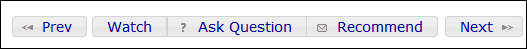
A small popup will appear confirming it is added. It looks similar to this:
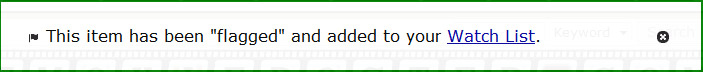
- By default, when you bid on an item, it is automatically added to your Watch List (see below for details of how to change this
default setting).
There are also some settings available to you. To change these settings, go to your
My Account page. Then at right, under the
Preferences section, click "Bidding". Here are the settings (NOTE:
By default, both are set to "Yes"):
- Automatically add items I bid on to my Watch List
- Automatically notify me via email when items on my Watch List are about to close (email sent day prior to closing)
Finally, you may view your Watch List by going here:
http://auctions.emovieposter.com/WatchList.taf. Once on that page, there are
some sorting options at the top of the page. Additionally, you may check boxes of some items and then click "Clear Checked Items" to
remove them from the list.
Also know that your "Watch List" and your "Want
List" are two separate things!
- The Watch List allows you to track current
auctions to follow until they close.
- Click
here to
learn about the "Want
List" feature which allows you to save searches and be automatically
notified when we have items you are interested in.
Return to the Top ^
How Is
Bidding Different or What is 'Time Extended Bidding'?
The bidding in our auctions is similar to how it is on eBay (it includes
proxy bidding where you can bid the most you are willing to pay and the software
will bid on your behalf until you have been outbid).
There is one major difference. These auctions use time extended bidding. That
means five minutes must go by without a bid being placed for an auction to end.
So if an auction is due to end at say 7:06:45 and someone bids at 7:03:30, then
now the earliest the auction can end is 7:08:30 (five minutes after that bid was
placed). If someone again bids at 7:07:02, then now the earliest the auction can
end is 7:12:02 (five minutes after that bid was placed).
Some buyers have voiced a concern that the auctions could last "forever" with
time extended bidding, but actually fewer than 10% of the auctions are extended
at all, and most of those are extended by only a few minutes. In very rare cases
two bidders keep bidding on an item, and it gets extended 20 or more minutes. This is because buyers quickly
realize there is no benefit to waiting until the very end to bid (because they
can never "bid at the last second" as they do on eBay), so most buyers bid on
whatever they are interested in well before the end of the auction, but at the
latest, in the final few minutes.
In a way, this is the exact reverse of eBay "sniping"! There is no advantage
whatsoever to bid in the final seconds, because the auction will be extended for
5 minutes after you bid, whenever you place the bid. And you have a lot to lose
if you try to bid in the final seconds, and your bid is not accepted (either due
to a problem with your computer, or with the auction software), because if you
try to bid with seconds to go and fail, then the auction ends, but if you tried
to bid with minutes to go and fail, then you have a few extra minutes to try again.
Or to put it another way, a time extended auction is very much like a live
auction. The auctioneer takes bids, and when no one bids for a short period of
time (in this case, the "time extension"), the auctioneer says "going once,
going twice, sold!", and the auction is over.
So, there really is no purpose in having snipe (last second) bidding in an
auction that is time extended because the auction would be lengthened when the
snipe bid was placed, eliminating any benefit to last-second bidding. Therefore,
all bidders should understand that our auctions are more like a live auction
and should either bid in advance or within the last 5 minutes of the auction
(the ideal time to bid is with exactly 5 minutes to go, because that way, you
don't extend the auction, and if those last 5 minutes go by without another bid
being placed, then you surely win the item).
To any of you who think "without sniping, I will never get anything (or I will
have to pay way more)", we ask you to wait and see these auctions in action!
There WILL be some auctions where you will lose the item (or pay more), but we
guarantee you that there will be many auctions where you get the item for less
than you would have had you placed a high snipe bid.
When we first started these auctions three
years ago we had some bidders (who were used to eBay) say that they didn't like
these auctions, and preferred the eBay model. Now, 200,000 auctions later, just
about everyone sees that these auctions are more fair to everyone, and prefers
them! I think you will understand once you participate, but if you have any
questions,
please ask them.
Also, know that our auctions have a countdown timer.
It works wonderfully, but don't blindly trust it!
Read why
See Also:
Did you know... that our auctions have
proxy bids (or "limit bids") PLUS time-extended bidding and how that works?
Did
you know... that more and more auctions are switching to time extended bidding like eMoviePoster.com
has had for the past six years?
Return to the Top ^
Do
our auctions have any buyers premiums or added fees? NO!
We have been a major auction house of solely movie
posters since 1990 (when we hosted yearly million dollar movie poster auctions),
but there is a HUGE difference between our online auctions and those of
other major auction houses who have opened websites.
THE DIFFERENCE IS THAT OUR ONLINE AUCTIONS HAVE NO BUYERS PREMIUM WHATSOEVER!
Most other auctions add a 20% or 25% added charge to everything you buy (some
even have a $14 minimum, even on a $1 purchase!), and this massive added charge
turns many good buys into terrible ones. Some auctions may also charge hidden
fees such as "photography fees" or "handling fees". But in our auctions, what
you bid is what you pay plus the actual cost (or less) of getting your purchases
to you!
See Also:
Did you know... that OUR auctions have
no buyers premiums or added fees of any kind whatsoever?
Return to the Top ^
What Are the Bid Increments?
These auctions use whole dollar bidding ($20, not $20.43), so the system will
not allow bidding using cents at all (if we did allow bidding using
cents, it could only be incredibly tiny bid increments, and we felt bidding a nickel or a quarter at a time could result in
auctions needlessly being extended).
So, here is a breakdown of the bid increments in our auctions:
| Current Price |
Bid Increment |
| $1 - $9 |
$1 |
| $10 - $49 |
$2 |
| $50 - $99 |
$3 |
| $100 - $299 |
$5 |
| $300 - $499 |
$10 |
| $500 - $999 |
$25 |
| $1,000 - $1,999 |
$50 |
| $2,000 - $4,999 |
$100 |
| $5,000 - $9,999 |
$250 |
| $10,000 + |
$500 |
|
Return to the Top ^
How Can I Leave Feedback?
(updated 12/23/2015)
We are glad to hear that you would like to leave feedback, but our auctions have no feedback system
(since we are the only seller). However, you are correct that we should have some way to share your
feelings about purchases, but if you would like to share your
feelings about your experience with us, just
send us an email
and we may run your comments in our
Weekly Email Club or on Facebook.
Return to the Top ^
How can I review the results of an auction?
(updated 12/12/2012)
We have "Results Galleries" which are on our website for
one week and allow you to browse or search auction results in the same ways that
you could browse and search our current auctions. To get to the results
galleries, go to our homepage (www.eMoviePoster.com),
and then click on any of the auction galleries. At the top of either
gallery are several links. Click on the one labeled "Last Week's Results" to see all the
results from last week. If you are looking for the results of a specific auction, click on one of
the tabs labeled either Tuesday (ended),
Thursday (ended), or
Sunday (ended).
Here are direct links to the results galleries for quick reference:
Tuesday Results Gallery:
http://www.emovieposter.com/agallery/11.html
Thursday Results Gallery:
http://www.emovieposter.com/agallery/12.html
Sunday Results Gallery:
http://www.emovieposter.com/agallery/16.html
Results Gallery of last three previous sets of auctions combined:
http://www.emovieposter.com/agallery/results.html
If you wish to view results from more than one week ago,
you can do so in our
Auction History. Once there, go to our
by Date page
and click on the date you are curious about.
Return to the Top ^
Is
there a way to be notified when you have items I'm interested in?
(updated 9/30/2013)
There are a few ways. The first two ways are through our free
Weekly Email Club
or promotional email. Both emails detail what we are currently auctioning. In addition,
the Weekly Email Club includes
Did You Know articles,
Cool Item of the Week, collectors' comments, hobby news, website updates,
occasional special offers, etc (and in September 2013, we added a
new series of articles called "Against the
Grain: Black Film Pioneers")!
The promotional email is
only sent to buyers who wish to be notified about items similar to what they've
bought before. For instance, if you bought one-sheets in the past, we will
notify you when we are again offering one-sheets.
If you unsubscribe
from either email, you will be removed from both the club and from promotional emails. Know too
that if you ever unsubscribe, you can always re-join at any time at the same link.
However, what if you want to know about specific items
(such as Apocalypse Now Japanese poster, or Laurel & Hardy, or glass slides)?
Then you want to use our "Want
List Notification System" which allows you greater customized
notifications (and it is independent of the club or promotional emails). This part of our site allows you to save searches in our
auction galleries. You can create saved searches using virtually any details
including film title, movie stars, directors, specific poster sizes (one-sheets,
lobby cards, Polish, etc.), genre, or anything else that appears in our auction
description (even "double-sided", "re-release", "tri-folded", etc.!).
First, you must be registered in our auctions. If you're not already registered,
please go to our
registration page.
Once you are registered for our auctions, you use that same username and
password for the Want List page.
When you are ready to use the
Want List
page, go to
https://www.emovieposter.com/members/wantlist.php, and sign in. You will
then be able to add saved searches for any movie details to your want list page.
Once you have set up your saved searches, you can visit your personal Want List
page and view your saved searches at any time. In addition, the day before an
auction closes, you will receive an email letting you know of any items we have
that meet your searches. That email includes links directly to your Want List
page as well as links to those saved searches in our galleries.
Need help creating your Want List? Check out our
Examples page!
We certainly hope you will find this part of our site to be easy to use, but
if you have any questions, be sure to read over the details we provide on the
top of the Want List page. If you still experience any problems, report them to
us by using the "Testing Feedback" box located at the bottom of the Want List
page.
Return to the Top ^
What about inactive accounts?
(updated 12/23/2015)
We are more vigilant than any other auction site in
stopping people from bidding and not paying, and we collect from over 99% of our
buyers, which helps every honest bidder, because that means they are bidding
against real bidders who will pay for their purchases. We have noticed that
sometimes "dormant" accounts (ones that have not been logged into for over a
year) have been "hijacked" and used to place "prank bids" (bids that are never
honored). In addition, it seems likely that those who don't log into our site
for over a year have lost interest in movie posters, so for the above reasons it
makes sense to remove them from our list of registered bidders. Therefore, we
make all accounts that have not been logged into for 1 year or longer inactive.
If this is done to your account, we notify you at your registered email. You may always
Contact Us to have your account re-activated.
See Also:
Did You Know... that we now have over 40,000 customers (and over 9,300 of them are
currently active)?
Return to the Top ^
Where can I see my Order History? (updated
12/23/2015)
On 2/1/2013, we added a "My Order History" page which allows
you to view your recent order history (up to 90 days from the current date). To get there, go to our
Members page and click "My Order
History". You'll be asked to log on. If you have any unpaid orders, they will be displayed
at the top of the page followed by your previous orders (sorted by the date they were paid). If you
have any questions, be sure to scroll to the bottom of that page where there is a yellow box of
"most commonly asked questions and answers".
Here is a direct link:
https://www.emovieposter.com/members/history.php
NOTE: If you want your complete order history (including items older than 90 days), send us a
request stating "please send me my complete purchase history", and we will send
you an Excel file containing everything.
Return to the Top ^
What is
eMoviePoster.com's policy on combining purchases of more than one item? (updated
6/26/2019)
We always combine shipping when it is safe to do so to save you
LOTS of money, so there is a possibility of combining items from many
sets of auctions. U.S. customers get up to 4 weeks or 12 sets of auctions up to
12,000 items in all, and non-U.S. customers get up to 8 weeks or 24 sets of auctions up to
24,000 items in all, but ONLY if you pay as you win.
Here is how combining works with examples:
- From a single set of auctions that has a flat rate
U.S. shipping (such as a single Tuesday
night set of auctions), we will combine everything you win in that single set of auctions for that
one U.S. flat rate shipping charge whether you win 1 or 100 items (or more!). Even if items from that single set of
auctions requires more than one package, we will charge you for a single flat rate shipping.
- But if you win "combinable" items (items that can be combined from more than one set of auctions), such as a
Tuesday and a Thursday set of auctions that both ship in the same type of package:
- If they fit in a single package or tube, we will combine them and charge you for a single
package.
EXAMPLE: If you win 2 flat items Tuesday and 5 flat items on Thursday, we will combine the 7
items in a single flat package for one shipping charge.
- If they fit in more than one tube or package, we will charge you the flat rate shipping for
EACH package.
EXAMPLE: If you win 20 rolled items Tuesday and another 20 rolled items Thursday, there will
be two tubes (because no more than 30 or so posters can safely fit into a single tube) from two separate
sets of auctions, so we will charge you for two packages. Why do we say "or so"? Because posters
vary in size and thickness, and 30 of one type of poster might make it into a single tube, but 30 of
another might require two tubes.
- If you win items with flat rate shipping that ship in different kinds of packages (such
as a tube and a flat package), you will be charged for the two separate packages.
- If you win flat rate items (such as folded one-sheets) and non-flat rate items (such as bulk
lots or linenbacked posters), they will either be shipped separately and you will pay the cost
of shipping for each package OR they will be combined (when physically possible and when safe
to do) for the actual cost of shipping.
- AN IMPORTANT FINAL NOTE: We lose tens of thousands of dollars on shipping because of our flat rate shipping,
but it is our way of saying "thank you" to customers who purchase multiple items and pay within
two weeks.
This means there is a possibility of combining items from up to 9 sets of auctions (usually around
8,000 items!) for a single U.S. shipping charge, but as described above, please be understanding
that if items from more than one set of auctions require more than one tube and/or flat package, we
will charge you the stated flat rate shipping for each package. Because of the complicated nature of
safely shipping items, we reserve the right to combine items in the safest way possible. We always
try to save you money, but sometimes it makes more sense to pack carefully at a greater cost to
ensure that orders arrive in the same condition as when they left our warehouse. In the event you
ask us to combine items we say are not safe to combine, we will do it if possible, but we will ask
you to send us an email confirming that you accept responsibility for any damage caused to your
purchases due to your request.
NOTE: For auctions with U.S. flat rate shipping, the flat rate is
good for two weeks after you win item(s) from us. If you don't pay for your
item(s) within that two week time frame, you must pay the actual cost of shipping your order
(we offer flat rate shipping as an incentive to get people to pay more quickly). This is
so that we can keep shipping orders in a timely fashion
(otherwise, our warehouse quickly fills with unshipped orders!). If it is after three weeks,
Request Your Shipping Quote Here. We will email you your shipping
quote as soon as it is ready, typically within a few days.
Return to the Top ^
How
our U.S. Flat Rate shipping works
Go to our "How our U.S. Flat Rate
shipping works" page to learn about it.
Return to the Top ^
Problems?
I Did Not Receive My Registration/Outbid/Etc. email
(updated 9/11/2015)
Some customers have not been receiving our emails. The cause is usually that some
email providers (Comcast, Yahoo, MSN, AOL, Hotmail, WebTV, EarthLink, etc.) have really
tough spam filters that block our emails, so if our email addresses are not in
your contacts list or address book, then our emails go into your spam or junk
folders or do not reach you at all!
If this is the case, it is usually easy to solve. Just add our auction email
address of "emovieposter.com@emovieposter.com" (and mail@emovieposter.com, phillip@emovieposter.com, and shippingdept@emovieposter.com) to your contacts list
or address book and that should allow our emails (such as outbid notices,
winning bid notifications, payment details, etc.) to reach you. In addition, we
recommend that you check your spam or junk folders for any emails from us, and
if there is a way to mark them as not spam/junk, do that as well.
Doing the above will likely take you less than five minutes and will allow you
to receive IMPORTANT auction related emails. We certainly hope the above
helps make your bidding experience in our auctions run as smooth as
possible.
Also note that email is not always reliable due to circumstances out of our control (such as a problem with our email
server, a problem with your email server, a problem with your email client, a problem with your Internet connection, or any of the many Internet
"backbone" connections in-between our servers). For this reason, we recommend that you don't exclusively count on outbid notice emails, especially if
it is an item you very much want. The solution is to either bid the most you can imagine you are willing to pay OR to be watching the auction(s)
you want as they end so you can raise your bid if you are outbid.
If that does not work,
Contact Us, and request that we help you get a free Gmail email account
that has never had a problem receiving our messages.
See Also:
Did you know... that you really
MUST add our e-mail addresses to your "address book"?
Did you know... that Gmail recently changed the inbox for their users which makes it much harder to
find our e-mails to you?
Return to the Top ^
How Come Searching Does Not Work As Expected?
(updated 12/12/2012)
Searching from
auctions.eMoviePoster.com will only search the
TITLE of the auction, so we really recommend that you
use our thumbnail galleries to search as it works much better allowing you to
search the full descriptions of the auctions, and it does have
direct links so that you can bid on the auctions.
The Tuesday Auction Gallery is located at
http://www.emovieposter.com/agallery/13.html
The Thursday Auction Gallery is located at
http://www.emovieposter.com/agallery/14.html
The Sunday Auction Gallery is located at
http://www.emovieposter.com/agallery/15.html
Search All Auction Galleries is located at
http://www.emovieposter.com/agallery/all.html
Getting results that aren't what you were looking
for? You can now use exact "QUOTES" searching. Here is what we mean: let's
say you are searching for John Wayne, but you keep getting items that don't
feature John Wayne (such as How To Stuff a Wild Bikini). If you search with
quotes around his name, like this: "John Wayne", it will now find exactly
John Wayne only. This will work with any phrase that appears in our film
description. Here are some more examples:
- "film noir"
- "gone with the wind"
- "Jerry Lewis"
You can find many more
search tips here.
Return to the Top ^
I Made a Mistake! How Do I Retract My Bid?
(updated 9/30/2013)
We do not have a "retract my bid" option. On sites like eBay, bidders were able to retract
their bids which allowed some to place a sky high bid on an item, therefore
exposing the high bidder's maximum bid. Then, they would retract their bid. This
is unfair to honest bidders (exposing their bid for all to see), so we think it
makes sense to not have the retract option. Instead, if a bidder places a bid by
mistake, they can contact us and we can cancel their bid on their behalf, so
that ability is still there. This would also allow us to monitor any suspicious
bid behavior, so we think it is a win-win situation.
If you need to retract a bid,
Contact Us
and be sure to tell us on which item the bid mistake was made. Know that we are only in our office
Monday - Friday 8:30 AM - 12:00 PM & 1:00 PM - 5:00 PM (CDT). We also do our best to check for last
minute emails we may have received after hours on auction nights, but we are not a "24/7" company,
so it is best to contact us at the aforementioned times.
Return to the Top ^
If you did not find the answer that you seek,
Contact Us, and we will get back with you as
quickly as possible.