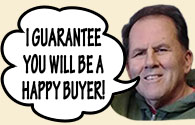|
|
eMoviePoster.com - The most trusted vintage original movie poster site & the only major online auction with no buyers premiums!
Auction History Step-by-Step Tutorial
Last Updated 3/21/2017
Below is a step-by-step guide to the features of our Auction History and how to use them. Read about these
features below and then return to our Auction History.
First, here is a screenshot sample of our Auction History page. In it, there are numbers next to red boxes. Below we detail the
features highlighted by those numbers and boxes.

1. Search Box
- Type ANYTHING (film title, movie star, genre, year, director, country, poster size, etc) in the box to search for that.
- As you type, it will show you a list of movie suggestions you can click on to view items from that movie.
- Selecting "Auction Title Only" will focus your search only on the title of the auction. This is useful if you want to find images featuring a specific subject, such as "fighter jet" or "guitar".
- Need further assistance with searching? Click the "Tips" link located right below the search box for added search help.
- Want to add an Auction History search box to your browser's search bar? Click the "Add Search to Browser" link located right below search box.
2. Sort Options / Item Limit
- You can sort your results by date sold, price, lot number, poster type, etc. There is an ascending and descending option for each sort method.
- Use the items drop-down to limit the number of results per page.
- Both of these settings will be remembered the next time you visit.
3. Layout Options
- Grid - Which shows a large thumbnail of the items, four across, in a grid format
- List - Which shows a small thumbnail of the items, one per row
- Text - Which shows no thumbnail, one per row
- For more information see the announcement.
4. Adult Content Filter / Missing Image Filter
- When turned on, the Missing Images Filter will hide results that do not have an image. These are mostly sales results from our sales list days and from our early (pre-2005) eBay days.
- When turned on, the Adult Content Filter will hide results that contain adult content or partial nudity.
5. Icons
- The small camera icon will show you a larger image of the item.
- The funnel icon will filter your results to only that film title.
6. Size / Country
- Use these to filter your results to that specific poster size or country.
7. Extra Info
- Any added info about the poster that appears (such as style A, linenbacked, R68, etc) can be filtered by clicking on the word (such as "R68"). Using these features, you could view situations such as "only R68 items" or "only unfolded items".
- This is especially useful on a title like STAR WARS where we've sold hundreds of different posters.
8. Removing Filters
- This area shows what filters you are using. To remove one, just click the "X".
- So let's say you've searched for KING KONG ('33) and then filtered to 1SH. Now you want to go back to all KING KONG ('33) results. Simply click the little X in the bar that reads 1SH and you'll remove the 1SH filter!
9. Search Within
- This box will appear after you've made your initial search.
- This allows you to do a second search within your current search results. Let's say you were looking for John Wayne westerns. First, search for John Wayne in the main search box (#1 in this tutorial). Now the Search Within box appears. Type western in that box and click Search.

|
Complete Buyer Protection - No time limit on our guarantees & NO buyer beware
Hershenson
Help Hotline - Direct line to Bruce (our owner!) for urgent problems
Also, please read the following two pages of Consignor Reviews
-
Page 1,
Page 2,
and two pages of Customer Reviews of our company
-
Page 1,
Page 2,
which shows you in our customers' own words exactly what makes our company and our auctions so very different from all others! |
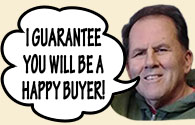 |

Postal Mailing Address: Bruce Hershenson, P.O. Box 874, West Plains, MO 65775.
(For our UPS or FedEx address, click here)
Our address for UPS or FedEx only is:
Bruce Hershenson,
306 Washington Avenue, West Plains, MO 65775
phone: +1 417 256-9616 fax: +1 417 257-6948
E-mail: Contact Us
Hours of Operation:
Monday - Friday 8:30 AM - 12:00 PM & 1:00 PM - 5:00 PM (CDT)
|
|