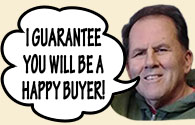|
|
eMoviePoster.com - The most trusted vintage original movie poster site & the only major online auction with no buyers premiums!
Did you know... that our auction host has improved how you view your bids on their site?
Return to Did You Know ArchiveAdded: 02/20/2012
We received this e-mail from a customer (and have
received similar e-mails from other customers):
"Thanks for another informative club message, especially the article about features on the auction
site. One feature, which I recall at one time existed, has been missing for quite some time and that
is the feature to see ONLY those items where I am currently the highest bidder. One can see a list of
ALL items one is bidding on and thus see the above information, but not
separately. As I usually bid on quite a few items it is much handier to see these lists separately
so that I can quickly add up the amount I'm likely to spend on the items I'm bidding on, and then
conclude if the budget stretches enough to raise my bids on the items I'm no longer the highest
bidder on. I was wondering if this feature will be returning in the future. Know that otherwise I'm so happy with your auctions! So keep up the good work!"
We replied:
"I checked into this and found the problem. The auction software company (AuctionAnything.com)
adjusted how the page works and there is an extra (not obvious) setting that needs to be changed to
see only what you are the high bidder on. We will contact the software provider and see if they can
quickly adjust the page to be easier to use."
We then contacted AuctionAnything.com and by the next morning, they had improved the page. We
informed the customer of this information (and how to view just his high bids) to which he replied:
"I just returned from my trip and immediately started placing some bids on the single 8x10s and
I followed your
instructions. It works beautifully. It really helps a lot to keep track on how I'm doing in the
bidding race!"
So for anyone needing to know how to view just their current high
bids (or just their recently closed items, to see just what they won), here are the instructions:
1) Go to your Bids page (once you log
into the auctions, click on "My Account" and then on the next page, click on "Bids").
2) To the right is a setting that reads "I am" followed by three options. This is where you
can set whether you are the High Bidder, Not High Bidder, or All (to see both).
3) Optionally, you may also set "Item Status" to see Open, Closed, or All items.
4) When you are happy with the settings, click the "Search" box, and you will then be shown
only the items you wanted to see.
Some of you have noticed that this only goes back 45 days. In the future
(after some other major projects we've been working on), we will work to add a full Order History
page, but for now, if you need information about older purchases, you can only access this info by sending us an e-mail
stating what information you want, and we can easily then e-mail you your purchase history.

|
Complete Buyer Protection - No time limit on our guarantees & NO buyer beware
Hershenson
Help Hotline - Direct line to Bruce (our owner!) for urgent problems
Also, please read the following two pages of Consignor Reviews
-
Page 1,
Page 2,
and two pages of Customer Reviews of our company
-
Page 1,
Page 2,
which shows you in our customers' own words exactly what makes our company and our auctions so very different from all others! |
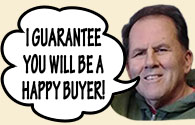 |

Postal Mailing Address: Bruce Hershenson, P.O. Box 874, West Plains, MO 65775.
(For our UPS or FedEx address, click here)
Our address for UPS or FedEx only is:
Bruce Hershenson,
306 Washington Avenue, West Plains, MO 65775
phone: +1 417 256-9616 fax: +1 417 257-6948
E-mail: Contact Us
Hours of Operation:
Monday - Friday 8:30 AM - 12:00 PM & 1:00 PM - 5:00 PM (CDT)
|
|