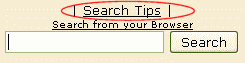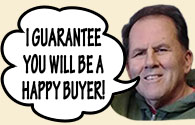|
|
eMoviePoster.com - The most trusted vintage original movie poster site & the only major online auction with no buyers premiums!
Did You Know about the 'advanced' ways you can search our auction galleries
Return to Did You Know ArchiveAdded: 12/22/2010 Did you know... about the 'advanced' ways
you can search our auction galleries?
Our auction galleries are fully searchable by
film title, genre, movie star, poster size, country, and just about any other
criteria you can think of. Unlike Google which has billions to invest in search
technology to make their search work so well, our search is more rigid and can
require a small amount of effort to find what you are looking for (but not as
much as you might think!). Therefore, we'd like to share with you the many advanced search options that you
may not be aware of but that would give you far better control over the results
you get. Let's explore some of those advanced options (NOTE: you will find that
many of these are easy to do once you have used them!).
- First off, we'd like to draw your attention
to the "Search
Tips" page. This covers a few basics that
we won't recount here and it covers searching other parts of our website as
well. You
can find it just above each galleries' search box as shown here:
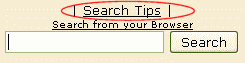
-
Use
title: to only search the auction
title.
- Example #1: if you are looking for the film
"Al Capone" (starring Rod Steiger), you may find you get more results than you
want (for instance, you may get "Untouchables" because Robert De Niro
plays Al Capone in that film!). But if you search for title:Al Capone, the gallery
will only search the auction title giving you results only when "Al Capone"
appears in the title of the auction.
- Example #2: if you are looking for stills
that feature "John Wayne" (and given that for stills, we only identify the
stars that are pictured within our auction title), you can search for title:John
Wayne, and you'll get solely results that picture John
Wayne (excluding films that he starred in but where he wasn't pictured on the
still).
- Using "" (quotes) to refine your search
to an exact name, title, or phrase. Let's say you search for
John Wayne. You will inevitably get a result for a David Wayne film that
includes a John but not John Wayne. However, if you search for "John Wayne"
(with the quotes around his name), you will only get films starring John
Wayne.
- Using
AND/OR (in all capital
letters) to adjust your results.
- Using AND. Let's say you solely
collect Vincent Price horror material. Often, you can simply search for
Vincent Price horror, but sometimes you'll get too many results or even
perhaps no results even when we have an item. Under those circumstances, you
can try "Vincent Price" AND horror as your search. The AND will
cause the search to find results solely where "Vincent Price" and "horror"
appear together on the same item.
- Using OR. Let's say that you collect
horror and sci-fi material. You could perform two searches separately which
takes twice as long to do and those separate searches will likely have
duplicate results between them. However, if you search for horror OR sci-fi,
your search will include results for both keywords. This works with anything
else too. For instance, a search for "John Wayne" OR "Marilyn Monroe"
will find all items for both stars.
- Very short titles
such as E.T. It is impossible to search our galleries for "E.T."
and get the proper results because our search removes all punctuation and then
searches for "ET" which appears in virtually every auction listing (such as in
"Juliet" or "eternal"). However, in cases of abbreviated titles,
we always include the full film title within the searchable description. So
instead of E.T., search for Extra Terrestrial. Instead of A.I.,
search for Artificial Intelligence.
- How to search by
decade. Ever want to see solely posters from the 1930s but don't
know how? It's easier than you might think. Simply search for 193 and
it will find all 1930s items! For 1940s, search for 194. For 1950s,
search for 195, and so on. If you want to search for two decades, use
the OR option such as 194 OR 193 for 1940s and 1930s results. The
results won't be perfect for a few reasons, but it will be a lot closer to
what you are looking for. You may also sort the gallery by year using the
Sort By option to further aid your decade-based search.
- Do you have the
auction item number (for instance, 2044355) and want to find that particular
item even if it has already closed? Simply type in the item number
into any gallery search box and you will be taken directly to the auction even
if it has closed.
- Using combinations
of these suggestions. You can combine usage of title:,
AND, OR, and "" (quotes) in different combinations to
further refine you search. See the examples above where we use "Vincent Price" AND horror
(using quotes and AND) and "John Wayne" OR "Marilyn Monroe"
(using quotes and OR) to get precise results.
Here's a more complex example: title:"john wayne" AND WC.
That will find solely window cards (WC) that have John Wayne in the auction
title. Try different things to see what you like best!
We think using these advanced search options
will enhance your ability to quickly find items of interest in our auctions.
However, if you are searching for something and are getting too many results,
the wrong results, or no results and the above options don't help, please
let us know and we'll help you with your searching.
Finally know that all of these suggestions work
with our Want
List Search as well. For those who don't know, our Want List Search
allows you to save searches in our auctions and then be automatically notified
when we have items meeting your search criteria. Additionally, when you create
new Want List searches, we optimize them to be sure you get the best results
possible.

|
Complete Buyer Protection - No time limit on our guarantees & NO buyer beware
Hershenson
Help Hotline - Direct line to Bruce (our owner!) for urgent problems
Also, please read the following two pages of Consignor Reviews
-
Page 1,
Page 2,
and two pages of Customer Reviews of our company
-
Page 1,
Page 2,
which shows you in our customers' own words exactly what makes our company and our auctions so very different from all others! |
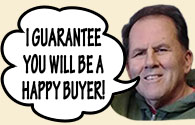 |

Postal Mailing Address: Bruce Hershenson, P.O. Box 874, West Plains, MO 65775.
(For our UPS or FedEx address, click here)
Our address for UPS or FedEx only is:
Bruce Hershenson,
306 Washington Avenue, West Plains, MO 65775
phone: +1 417 256-9616 fax: +1 417 257-6948
E-mail: Contact Us
Hours of Operation:
Monday - Friday 8:30 AM - 12:00 PM & 1:00 PM - 5:00 PM (CDT)
|
|